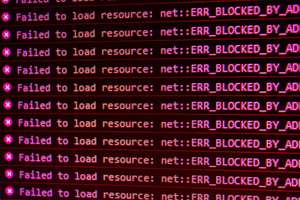Data Masking and Anonymization with Python
Data masking and anonymization are essential techniques to protect sensitive information while allowing data engineers and analysts to work with the data. This guide covers various data masking and anonymization methods, their use cases, and provides code examples for masking data before being used for analytics.
Data Masking
Data masking is the process of obscuring sensitive information by replacing it with fictitious or scrambled data while preserving the original data format. Some common data masking techniques include:
- Substitution
- Shuffling
- Masking out
- Number and date variance
Data Anonymization
Data anonymization is the process of removing personally identifiable information (PII) from a dataset, making it difficult or impossible to identify individuals. Common data anonymization techniques include:
- Generalization
- Suppression
- Pseudonymization
- Differential privacy
Use Case: Masking and Anonymizing Data for Analytics
In this use case, we will demonstrate how to import data into a SQLite database, mask sensitive information, and use the masked data for analytics.
Importing Data into a SQLite Database
First, we will create a sample CSV file containing user information, including sensitive data such as email addresses and phone numbers.
sample_data.csv:
user_id,first_name,last_name,email,phone1,John,Doe,johndoe@email.com,555-123-45672,Jane,Smith,janesmith@email.com,555-987-65433,Michael,Johnson,michaelj@email.com,555-321-6789
Next, we will create a SQLite database and import the CSV data.
import sqlite3import pandas as pd# Create a SQLite database and connect to itconn = sqlite3.connect('user_data.db')# Read CSV data into a pandas DataFramedata = pd.read_csv('sample_data.csv')# Write the DataFrame to the SQLite databasedata.to_sql('users', conn, if_exists='replace', index=False)# Close the database connectionconn.close()
Masking Sensitive Data
Now that the data is in the SQLite database, we will create a Python script to mask the email addresses and phone numbers using the substitution method.
import sqlite3import pandas as pdimport randomimport string# Function to generate random email addressesdef generate_random_email():domain = random.choice(['example.com', 'sample.com', 'test.com'])username = ''.join(random.choices(string.ascii_lowercase + string.digits, k=8))return f'{username}@{domain}'# Function to generate random phone numbersdef generate_random_phone():return '555-' + ''.join(random.choices(string.digits, k=3)) + '-' + ''.join(random.choices(string.digits, k=4))# Connect to the SQLite databaseconn = sqlite3.connect('user_data.db')# Read the user data from the databasedata = pd.read_sql_query('SELECT * FROM users', conn)# Mask email addresses and phone numbersdata['email'] = data['email'].apply(lambda x: generate_random_email())data['phone'] = data['phone'].apply(lambda x: generate_random_phone())# Write the masked data back to the databasedata.to_sql('masked_users', conn, if_exists='replace', index=False)# Close the database connectionconn.close()
Using Masked Data for Analytics
With the sensitive information masked, the data can now be safely used for analytics. For example, we can calculate the frequency of users with specific email domains or analyze the distribution of first names in the dataset without compromising privacy.
import sqlite3import pandas as pdimport matplotlib.pyplot as plt# Connect to the SQLite databaseconn = sqlite3.connect('user_data.db')# Read the masked user data from the databasemasked_data = pd.read_sql_query('SELECT * FROM masked_users', conn)# Close the database connectionconn.close()# Extract email domains and count their occurrencesemail_domains = masked_data['email'].apply(lambda x: x.split('@')[1])domain_counts = email_domains.value_counts()# Plot the frequency of email domainsplt.bar(domain_counts.index, domain_counts.values)plt.xlabel('Email Domain')plt.ylabel('Frequency')plt.title('Frequency of Email Domains in Masked Data')plt.show()# Analyze the distribution of first namesfirst_name_counts = masked_data['first_name'].value_counts()# Plot the frequency of first namesplt.bar(first_name_counts.index, first_name_counts.values)plt.xlabel('First Name')plt.ylabel('Frequency')plt.title('Frequency of First Names in Masked Data')plt.show()
In this example, we have used the masked data to visualize the distribution of email domains and first names without exposing sensitive information such as real email addresses or phone numbers. This allows data engineers and analysts to perform their tasks while complying with privacy regulations and best practices.
Data masking and anonymization are crucial techniques to protect sensitive information in the age of data-driven decision-making. This in-depth guide has provided an overview of various methods, their use cases, and a practical example for data engineers to implement these techniques. By incorporating data masking and anonymization in their workflows, data engineers can ensure the privacy and security of sensitive information while enabling data-driven insights and analytics.